

How do I change the count direction of my counter?
Swapping your A and B channels from a quadrature encoder changes the count direction. The count direction is based on one channel leading the other channel. If the count is going in the wrong direction for you, simply swapping the channels will cause the other channel to lead the previous channel.
To change the count direction for a differential input, swap the A Input with the A not Input.
The count direction of your counter is controlled by the count direction programming option. You will find this option, if it is available, under the Program Mode section of your technical manual. An Up direction will cause the counter to count starting at zero. A Down direction will cause the counter to start at the preset value and count down to zero.
How many counters are in a two preset counter?
There is only one counter in a two preset counter. This is true for any number of presets. A two preset counter allows two separate count values to be used to trigger two separate events. Presets of 5 and 10 would resulting the counter reaching 5, turning on output1, then continuing to 10, then turning on output 2.
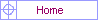 |
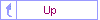 |
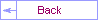 |